A toolbox for less than $100 / month
Tagged with: [ github ] [ hipchat ] [ jira ] [ servergrove ] [ tools ] [ zapier ]
There are a lot of tools out there which can help you as a developer / self-employed contractor. And even though most of these tools are free (as in beer), I don’t mind spending a certain amount of money on tools that help me do my business. So with all the tools out there, all the paid plans, the freemiums and the trial periods, what can a crispy 100 dollar bill every month buy?
$20 - VPS: Servergrove
![]() To be fair, I have not one, but a few virtual private servers running their for all kind of personal
projects. But you could suffice with just one. Having a dedicated server allows me to deal with my
own mail, and allows me to setup quickly my projects to demonstrate to the outside world. Update and
install whatever I want, whenever I want. Servergrove is a fantastic PHP-friendly environment hoster that welcomes the
user that needs to do everything through control panels, up to the die-hard root-access user. Oh,
and marvelous support.
To be fair, I have not one, but a few virtual private servers running their for all kind of personal
projects. But you could suffice with just one. Having a dedicated server allows me to deal with my
own mail, and allows me to setup quickly my projects to demonstrate to the outside world. Update and
install whatever I want, whenever I want. Servergrove is a fantastic PHP-friendly environment hoster that welcomes the
user that needs to do everything through control panels, up to the die-hard root-access user. Oh,
and marvelous support.
$12 - Version control: Github
 What would a developer be without a github account? “social” platforms like github allowed the
development world to massively embrace git as the successor for subversion, and makes contributing
to projects, public or private much easier for everybody.
What would a developer be without a github account? “social” platforms like github allowed the
development world to massively embrace git as the successor for subversion, and makes contributing
to projects, public or private much easier for everybody.
With a paid “small” account, I get a few private repositories that I can share with others for my personal projects as well.
$10 - Issue tracking: Jira
 It might not be everyone’s favorite tool, pretty much every company I do some work for has their own
Atlassian Jira setup.
I’m use a personal on-demand instance of Jira so I don’t have the hassle of maintaining the server,
and I have a nice place for project planning and issue tracking just for projects.
It might not be everyone’s favorite tool, pretty much every company I do some work for has their own
Atlassian Jira setup.
I’m use a personal on-demand instance of Jira so I don’t have the hassle of maintaining the server,
and I have a nice place for project planning and issue tracking just for projects.
$0 - Communication: HipChat
 Even though I don’t pay anything (freemium), I really like to mention Atlassian’s HipChat here as well. I
immediately fell in love with the power of HipChat, and with the help of some other tools and their
API, I can pretty much wire everything I do up to HipChat, meaning it’s slowly becoming my main
dashboard for everything I do..
Even though I don’t pay anything (freemium), I really like to mention Atlassian’s HipChat here as well. I
immediately fell in love with the power of HipChat, and with the help of some other tools and their
API, I can pretty much wire everything I do up to HipChat, meaning it’s slowly becoming my main
dashboard for everything I do..
Now only I need to figure out how to bridge Skype to HipChat….
$9 - Time management: RescueTime
 Doing projects, it’s imperative to have decent time management. And even though I use a separate
application for this (OfficeTime), I really enjoy RescueTime as a backup.
Doing projects, it’s imperative to have decent time management. And even though I use a separate
application for this (OfficeTime), I really enjoy RescueTime as a backup.
RescueTime allows me to view exactly what I do at any point in time, allowing it to categorize my daily habits into productive, very productive or even very distracting work. It knows how much time I’ve spent on reddit, how much work I do in my IDE and even how much time I spent on writing emails and skyping with others. And through some really nice graphs I have an instant status in my work on a daily basis. As a bonus I can all connect this to HipChat as well, congratulating me when i meet my productive target hours for the day.
$10 - Online storage: DropBox
 I’ve been using DropBox for a long time now, and I really enjoy being able to have my (important)
files everywhere I go. I tried to sync DropBox with my code working copies I have on my laptop, but
it turns out that literally made DropBox cry (somehow it wasn’t able to sync 250K on small files,
after attempting this for over 2 weeks). But still, I have plenty of room for all my administration,
important files, and it allows me to share (large) files easily by sharing the link with whomever.
I’ve been using DropBox for a long time now, and I really enjoy being able to have my (important)
files everywhere I go. I tried to sync DropBox with my code working copies I have on my laptop, but
it turns out that literally made DropBox cry (somehow it wasn’t able to sync 250K on small files,
after attempting this for over 2 weeks). But still, I have plenty of room for all my administration,
important files, and it allows me to share (large) files easily by sharing the link with whomever.
$20 - Online collaboration - Basecamp
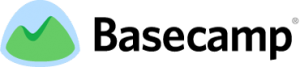 We use basecamp mainly for the Dutch Web Alliance for all our ongoing projects,
discussions, and even documents. Having such a collaboration tool allows to have discussions without
all the hassle that comes with email where everything eventually gets lost. Having everything
grouped together allows to make decisions quickly and have a complete archive in what we do and have
done.
We use basecamp mainly for the Dutch Web Alliance for all our ongoing projects,
discussions, and even documents. Having such a collaboration tool allows to have discussions without
all the hassle that comes with email where everything eventually gets lost. Having everything
grouped together allows to make decisions quickly and have a complete archive in what we do and have
done.
$15 - Connectivity: Zapier
 Zapier is a tool to connect up your applications easily. Want to update your hipchat when something
happened in basecamp? No problem. Want to update jabber around whenever a sales on your site has
been made. Again, two simple clicks. With over 300 different applications to connect, pretty much everything you can think of
is possible. I use it to update hipchat rooms when certain events took place: error messages from
websites, pomodoro ticks, even tweets the team sent out, foursquare checkins etc. It’s great to get
remote teams “closer” together by automating the things they do.
Zapier is a tool to connect up your applications easily. Want to update your hipchat when something
happened in basecamp? No problem. Want to update jabber around whenever a sales on your site has
been made. Again, two simple clicks. With over 300 different applications to connect, pretty much everything you can think of
is possible. I use it to update hipchat rooms when certain events took place: error messages from
websites, pomodoro ticks, even tweets the team sent out, foursquare checkins etc. It’s great to get
remote teams “closer” together by automating the things they do.
Another benefit is that it saves lots of time writing your own connectors, as we have written too much already in the past. Our next stop is to get a TechAnalyze API up and running so we can connect those events easily to our hipchat as well!
Even though this is a REALLY great service, I think the price is a little bit steep. With only 5 “zaps” for free, you can connect not a lot and even 20 seems on the low side. However, I still believe it can take a bit out of my 100$ every month.
Total sum: $96
Not bad! I even got some money left for a cup of coffee each month! Most likely there are things I could strip away as well: maybe some cheaper hosting, get rid of dropbox and let google save/index my files, and use github as a issue-tracker (or maybe even use bitbucket instead of github). But point being: i’m happy with these tools, I think they represent money well spent, and I don’t mind paying some extra for it.
And probably you would have some nice tools too that you use in your daily work. If it is subscription-based, do leave a comment on why you like it.

